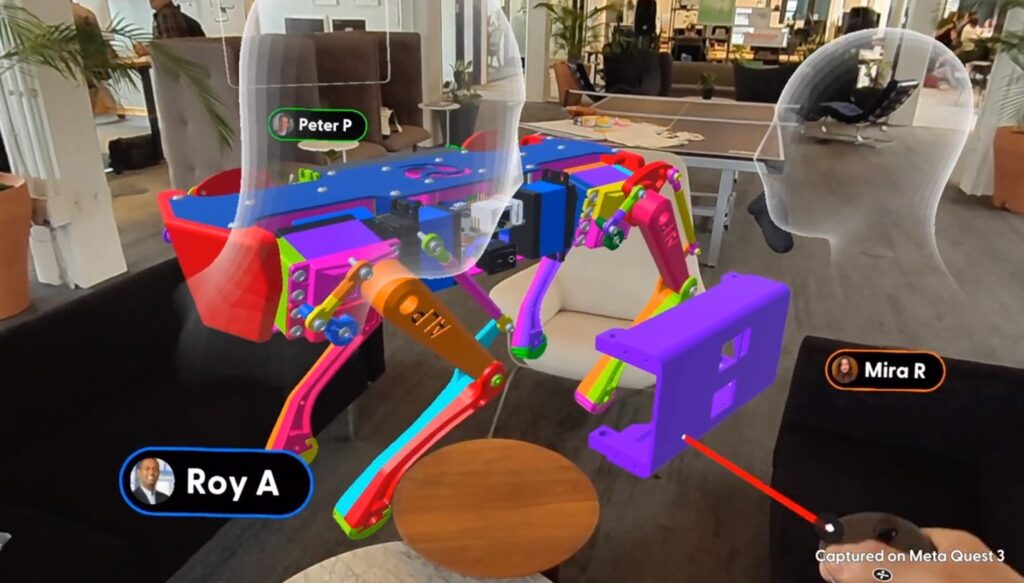Jay Wright and Roy Ashok have spent over 16 years working together in XR and spatial computing, having collaborated at Qualcomm while building Vuforia, a widely used software platform for augmented reality. They then went their separate ways, and several years ago, they reunited around Campfire 3D, which they co-founded, with Wright as CEO and Ashok as COO. Their goal was to solve what both had recognized as being one of the biggest problems in enterprise XR—that of easily and effectively communicating CAD and 3D information, according to Wright.

Their solution: spatial collaboration for 3D models, a premise upon which their XR collaboration tool company Campfire is built. Using Campfire’s tools and technology, participants can interact with, discuss, dissect, and collaborate with 3D models, whether they are in one location, in different locations all over the world, or a combination of the two. They also can use different types of devices. Modern AR/VR headsets provide the most natural and immersive experience, says Wright, but there are many other devices in use today including desktops, tablets, and phones that Campfire supports. The models, meanwhile, are digital versions of physical objects and come in a wide range of formats, from CAD to a new generation of reality capture and 3D scanning, such as imagery captured using a smartphone.
Why would a person bother using spatial collaboration with 3D models? For those involved in designing and building physical things, they face big challenges in communicating 3D information, and those challenges run across the entire product life cycle, says Wright. Today, a good deal of time is still wasted on creating complex 2D documents and videos that are hard to understand and do not lend themselves well to collaboration and interaction, he notes. Wright also adds that most current 3D screen-sharing tools on the market can be difficult and overly complex to use and can have frustrating results for those participating in a session. And, time and money are still being spent for in-person travel to review prototypes and hold face-to-face meetings.
Is there a better method? Wright believes so. With spatial collaboration, 3D models can be shared in real time, enabling people to view them thoroughly from every angle and manipulate them accordingly.
Since 2018, Campfire 3D has focused on making 3D communication easier, offering intuitive tools that ease 3D collaboration among enterprise users for training, design, review, troubleshooting, etc. The tools are designed so anyone in the session can use them easily and effectively to highlight objects with a laser pointer during explanation, for instance . Users can create interactive scenes on their desktop from existing CAD and 3D files for quick reviews in minutes; for those wanting more extensive communication, they can generate in-depth interactive presentations for training and other uses and then collaborate using the device of their choice.
Since late 2023, in addition to joining and participating in Campfire sessions from their desktop (PC and Mac) or mobile device (iPad), users have been able to do so with the Meta Quest 3 headset (Campfire also supports Quest Pro and Quest 2). The Campfire app uses full-color passthrough on Meta Quest, helping to make users feel more connected to their environment, team, and content.
With that update, Campfire 3D also added new features such as in-room collaboration, enabling multiple Quest users to work on the same project in the same room, thanks to the use of Meta Shared Spatial Anchors. The company additionally included point-to-point measurements. Using the Measure tool, users just point to the parts they want to determine the distance between, and that measurement appears on a line connecting those two points. As the parts are moved, the measurements are updated automatically. The measurements are annotated, so they can be shared via links.
Enhanced desktop slice capabilities were also included in the update. Slice is used on the Mac, PC, and iPad to create precise cross sections, which can then be freely moved using Quest. On the desktop, slice locks to an axis, and the inspector tool can be used to control positioning and rotation on all the axes. Furthermore, the slice plane appears in the hierarchy with this change, enabling the presenter to hide or show it.
Campfire tools support more than 40 types of CAD files including those from Creo, Autodesk, SolidWorks, and Catia, in addition to scans other 3D data, without file optimization or specialized coding.