STMicroelectronics has released TouchGFX 4.22, user interface software that offers improved image compression and built-in information sharing. It automatically selects the optimal compression algorithm for images and graphics, reducing memory requirements by up to 99% without sacrificing performance or visual quality. Designers can adjust compression settings, allowing for the use of lower-density flash ICs and cost savings on hardware. The update also introduces Live Callouts, providing tips and tricks directly within the TouchGFX Designer environment. TouchGFX is optimized for STM32 microcontrollers, offering smooth GUIs with minimal memory usage. The software is distributed as part of the STM32Cube Expansion Package and supports features like animations, easy programming, and compatibility with various IDEs.
STMicroelectronics has launched TouchGFX 4.22, user interface software that brings enhancements such as improved image compression and built-in information sharing.
The software automatically selects the optimal compression algorithm for images and graphics, reducing system memory requirements by up to 99% without compromising performance or visual quality.

Designers can adjust compression settings using TouchGFX Image Manager, enabling the use of lower-density flash ICs and reducing the bill of materials for user interface controller hardware. Additionally, TouchGFX 4.22 introduces Live Callouts, providing direct tips, tricks, and feature highlights within the TouchGFX Designer environment.
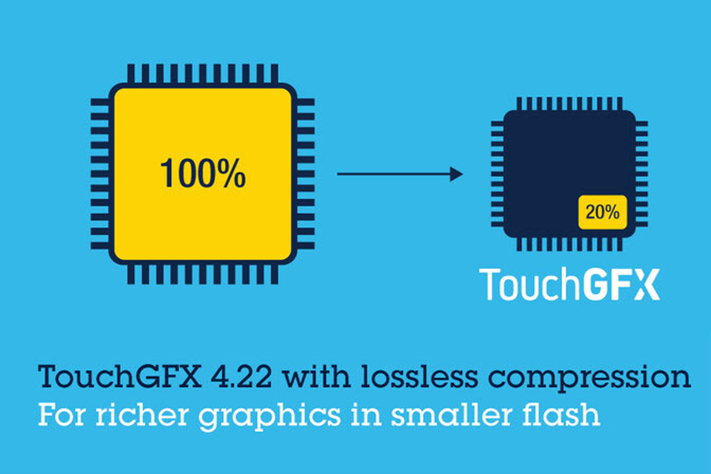
The TouchGFX solution is distributed as an STM32Cube Expansion Package (X-Cube-TouchGFX), which includes all TouchGFX software for users to develop their UI application.
Smartphone animations
- TouchGFX (available as X-Cube-TouchGFX Expansion Package) enables smartphone animations such as swipe, scroll, 3D effects, video playback, and others.
- Supports transparency, alpha-blending, anti-aliased fonts and kerning.
- Instant interaction from touch display or hard keys at the user’s choice.
Easy programing
- TouchGFX Designer offers drag-and-drop programming with automatic code generation.
- More than 30 widgets (such as swipe container, animated image, shapes, clock, scroll list, and others).
- Custom triggers and actions.
- Easy addition of own C++ developer code for the creation of any unique UI application.
- Support for a variety of IDEs such as IAR Systems’ IAR Embedded Workbench, Arm Keil MDK, and GCC-based IDEs such as STM32CubeIDE.
- Easy interfacing with any C code using the Model-View-Presenter pattern.
Minimum CPU load and footprints
- Taking full benefit of STM32 graphic hardware accelerators.
- Optimized library footprints requiring from 20KB of flash memory and 10KB of RAM.
- Partial frame buffering, minimizing graphic buffer sizes and enabling graphic UI support from lowest-cost STM32 options.
- Running with RTOS or on bare metal, supporting the STM32 microcontrollers based on the Arm Cortex-M0+, M3, M4, M33, and M7 processors.
Fast start of UI development
- STM32 display kits are fully supported (one click) in TouchGFX Designer.
- TouchGFX Generator helps users start on their own STM32 hardware.
- Reference demo examples demonstrate achievable UI performance.
TouchGFX interoperability within the STM32 ecosystem provides users with an easier and faster development process.
STM has several help notes and how-to videos here.