 |
In 1993 anyone wanting to do the best possible composition would get Discreet Logic’s Flame software. It wasn’t for everybody, only big studios, and rich kids. The price for Discreet Logic’s Flame software package was $175,000 and came as part of a turnkey system with a $250,000 four-MIPS processor Silicon Graphics Onyx RealityEngine workstation running the proprietary IRIX Linux derivative operating system. The total price with installation came to $450,000.
 |
| Source: Computer History Museum |
Designed for and tuned to the Onyx, the software worked perfectly. Near the turn of the century, workstation and software suppliers were trying to take advantage of the higher volume, and lower cost Intel processors and Windows.
Discreet Logic ported Flame and their other programs including the ill-fated Edit, to Windows, and lowered the price. That was a disaster and almost killed the company. Unprepared for the zoo of PC systems with different CPUs, memory loads, and disc sizes, a hodgepodge of drivers, and shifting variations of Windows, the company spent most of its resources doing bug fixes and service calls. In August 1998, Autodesk announced plans to buy Discreet Logic.
Fast forward 23 years and today Flame runs on almost every platform and OS and sells for $4,200 a year. It no longer requires a $250,000 computer, but still needs a very powerful workstation, and Lenovo has recently introduced a mobile workstation with an Nvidia Quadro RTX5000 GPU and 16 GB of GDDR6 that can run Flame — Flame on a laptop — unthinkable ten years ago, even two years ago.
The 9th Gen 14-nm Coffee Lake Xeon 2.8 GHz (boost up to 4.7 GHz) E2276M-based 15-inch Lenovo ThinkPad P53 mobile workstation with 32GB DDR4 2666 MHz RAM, and 1TB PCIe NVMe SSD is just $3,800—now that’s hot!
 |
| The Lenovo P53 |
The Lenovo ThinkPad P53 is a dream machine, weighing only 2.5 Kg, the base unit comes with a 15.6-inch 1920 × 1080 IPS, 500 nits, anti-glare with Dolby Vision HDR 400screen, and there are 3840 × 2160 OLED 350 nits, or IPS 500 nits optional screen available.
It’s fascinating to think about a mobile computer with a 4K screen having more power than quarter-of-a-million-dollar workstation 20 some years ago. It’s equally fascinating to think about polishing pixels in Flame on such a compact and inexpensive machine.
Testing the ThinkPad P53
We tested a P53 with an Intel 2.8 GHz Xeon E-2776M with 64 GB DDR4 RAM running Windows 10 Pro, a 4K OLED screen, and a Quadro RTX 5000 16 GB using SPECgpc ViewPerf 13.0.
We ran the series of tests at HD 1920 × 1080 and 4K 3840 × 2160 and got the following results.
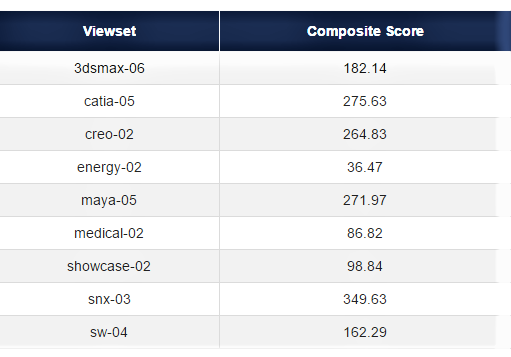 |
| SPECgpc Specviewperf 13 Lenovo P53 scores at 1920 × 1080 resolution |
We ran the suite of tests at 4k (3840 × 2160) too and got excellent scores, as shown in the following table.
 |
| SPECgpc Specviewperf 13 Lenovo P53 scores at 3840 × 2160 resolution |
We also ran the PassMark tests and got the following results.
 |
| Passmark Lenovo P53 scores |
Comparing the scores in PassMark’s CPU benchmark database for high-end CPUs, the Lenovo P53’s 15,732 exceeded the database score of 14,626 by 7.5% at the same clock setting.
Workstation builders don’t add a large high-speed local memory to the GPU just for impressive bigger-is-better specifications. In computer graphics too much is not enough, you can never have too much memory or too high a clock speed. 3D models, ray-traced images, and multi-layer composition workloads at 4K, 6K, and 8K will use every bit of memory you have. Moreover, if you want to save time and not wait for disk trashing (even though you can’t hear it anymore with SSDs), you need as much RAM on the CPU and the GPU as you can physically, thermally, and wattage-wise can fit.
Lenovo has pushed all those boundaries to the limit with a terabyte of super high-speed PCIs SSD, 64 GB of DDR4 CPU RAM, and 16 GB of high-speed GDDR6 GPU RAM. The P53 has the most Mbytes of memory of any mobile computer ever, and the benchmark results prove that.
Goes with its. However, it takes more than just memory to make a mobile workstation, you must have the goes-with-its, and the P53 does. There are stereo speakers with a Dolby Atmos sound system, dual far-field mics, a 720p HD camera with ThinkShutter privacy cover (and optional: Hybrid Infrared ThinkShutter), 2 x USB 3.1 Gen 1 (1 always on), 2 x USB 3.1 Gen 2 Type-C / Intel Thunderbolt 3 (DisplayPort, Data transfer), and 1 x USB 3.1 Gen 2 Type-C (DisplayPort, Data transfer). There’s also a 4-in-1 media card reader (MMC, SD, SDHC, SDXC), and of course an HDMI 2.0 port, as well as an RJ45 Ethernet port (a full size one, no dongle needed), a smart card reader (Optional), and an audio combo jack. No back scratcher or beer tap, but the company is evaluating that for the next model. Also, there is built-in WLAN (Intel AX200 WiFi, and Bluetooth 5.0).
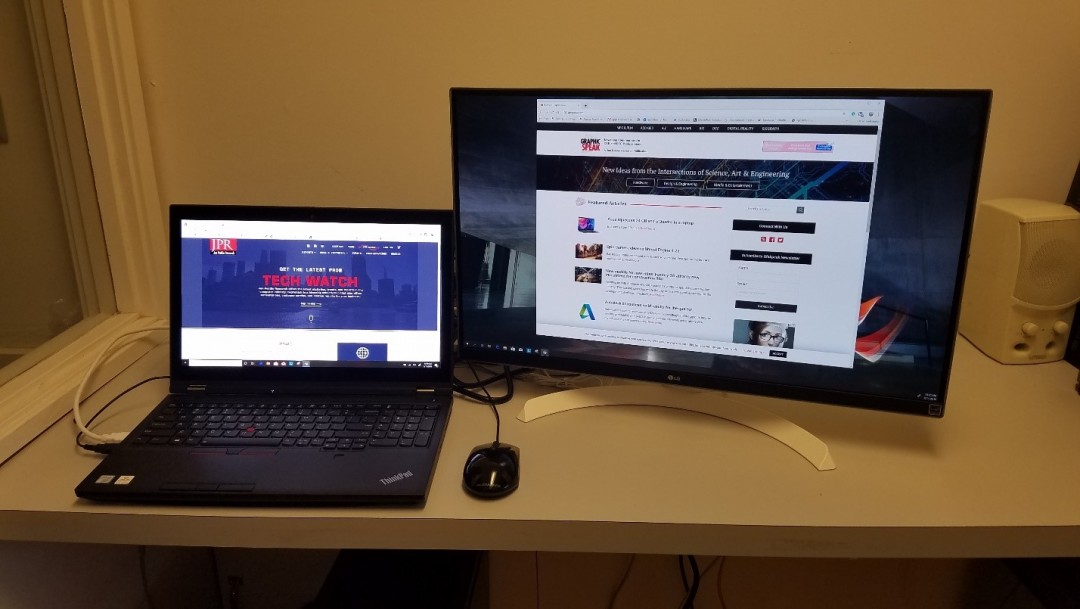 |
| With the HDMI output, one can run multiple displays. (Source: JPR) |
The ThinkPad P53 is a workstation. To qualify as a workstation, a system must have certified drivers for professional graphics applications. That’s no small investment, nor is it done overnight, which makes the Lenovo ThinkPad P53’s list even more impressive. The P53 comes out of the box with ISV certifications for Adobe, 3dsMax, ArcGIS, AutoCAD, CATIA, Creo, Decision Space, Inventor, Maya, Microstation, NX, PDMS, Petrel, Revit, Solid Edge, SolidWorks, Vectorworks, and many more.
The unit comes with an external 230 W or 170 W adapter (170 W will barely work on most airplanes, 230 W not at all), and a 90 Wh internal battery.
 |
| Interior view Lenovo P53 mobile workstation. (Source: JPR) |
The P53 is a workstation, you can repair workstations. By removing a bottom panel (7 screws) you get access to the main battery as well as the BIOS’ battery. There are also slots for two more SSD (up to 6 TB), and two more DRAM modules (allowing up to 128 GB of DDR4 RAM). One other nice feature, when you loosen the small (M0.6) screws on the bottom plate, they stay with the plate, no chasing after the tiny things.
GPU switching. The Xeon E-2776M has a UHD630 integrated GPU, and when the system is running just on battery to conserve power it is engaged. Nvidia developed a utility called Optimus when the system is in Hybrid Mode.
In systems that have a CPU with an integrated GPU (iGPU), it is the GPU connected to the display outputs, both the built-in panel and external display outputs. When the external power is connected, the discrete GPU (dGPU) on the add-in board (AIB) acts as a render-only device. When the dGPU is activated (its drivers automatically detect the external power supply), it takes over. The dGPU does all of the rendering work and then sends completed video frames to the iGPU, which passes them through to the display(s). Users can also manually force an application to use a specific GPU.
Lenovo offers a Discrete Mode setting in the BIOS which turns off Optimus and forces the system to use the discrete GPU for all tasks. Optimus switches on the discrete GPU once it senses the iGPU cannot handle whatever workload the PC is doing. In other words, the ThinkPad P53 can use the dGPU when main power is not connected if the workload requires it.
Lenovo reports they have found the great majority of its professional users prefer this mode since it tends to get much better performance than when using Optimus (albeit at the sacrifice of battery life).
The 45 W E-series Xeon 2-nm processor has 8 or 12 MB cache, 4 or 6 cores (8 or 12 threads), and clock frequencies from 1.7 GHz to 2.9 GHz, putting the E-2276M second from the top (after the 2.9 GHz E-2186M). Also, the E-2276M is just below the E-2268M’s boost clock of 5.0 GHz with its 4.7 GHz boost speed. However, the price difference for those minuscule clock differences (3.5% and 6.3%) is significant, $623 for the 2186M and 2268M as compared to just $450 for the 227M, or 38.4%, so we think Lenovo made a knowledgeable choice in processors.
If you don’t care about workstation quality and performance and just want a stable mobile PC, you can equip the P53 with a 9th core i7, 16 GB RAM, 256 GB NVMe SSD, an Nvidia Quadro T1000 with 4 GB of GDDR6, and an HD screen and only spend $1,520 buying it from Lenovo’s web site. And you might be able to get a discount coupon that will reduce that by $210.
What do we think?
One of the biggest application areas for workstations is M&E and video editing. Video editing is a conspicuous consumer of memory, and NLE and composting will take all you can give them. But they want it fast and personal, tightly coupled to the GPU. Video editors, color graders, compositors, and pixel polishers in the film & TV industry, advertising, and other image processing segments know very well what is needed, and they will embrace this little beauty like no other. Lenovo will probably sell more through word-of-mouth recommendations than all the advertising, social media, and conference they engage. If you bring a reasonably priced solution to the industry they will reward you. Very few people in the industry sit in a mixer room or an editing room all day, most are on the move. Meetings, site visits, demos, and artistic brainstorming all over the world make the need for a powerful but portable device a must-have for M&E and video production people.
So, we think Lenovo has a winner here. They’ve done their homework, listened to their customers, and built an incredibly well balanced and affordable system. They will be rewarded.