Asus’s ROG Astral GPU features an Equipment Installation Check that notifies users if their graphics card isn’t securely attached to the motherboard. A Bosch Sensortec BMI323 Inertial Measurement Unit (IMU) detects changes in the GPU’s position, and the GPU Tweak utility alerts users to potential issues with GPU sagging. This feature helps users identify potential problems with heavy GPUs that can put stress on PCIe slots, even with reinforced slots and support brackets. The Equipment Installation Check is part of a suite of tools that help users monitor and protect their investment.

At Asus’ ROG Astral presentation in the Middle East a few months ago, a new feature was revealed in the Astral GPU called Equipment Installation Check. It notifies users if their AIB isn’t securely attached to the motherboard. A Bosch Sensortec BMI323 Inertial Measurement Unit (IMU) has been added to the bulky AIB to detect changes in the GPU’s position. The GPU Tweak utility can then alert users to potential issues with GPU sagging, which is a concern given the card’s weight of around 3 kg (approximately 6.61 pounds).
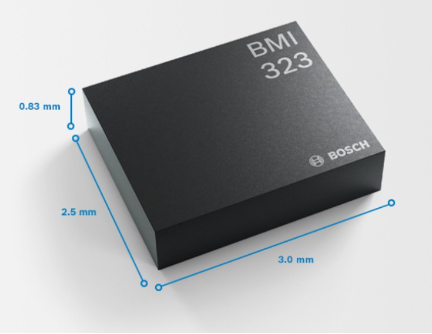
Heavy GPUs can put stress on PCIe slots, and while reinforced slots and support brackets can help, they may not be enough to prevent long-term mechanical strain. The Equipment Installation Check feature can warn users if the support bracket slips or loosens over time. This is particularly useful since most users don’t frequently move their desktop PCs, so any changes in the GPU’s position are likely unwanted. But, keep in mind—it’s an accelerometer, so it will only report movement, not position. That means Aus must have an alert pop-up in case the AIB shifts while the user is not present.
Asus says the feature is part of a suite of tools, including Power Detector+ and Thermal Map, that help users monitor and protect their investment. These features may contribute to the GPU’s high price, but for users who have invested thousands of dollars in their graphics card, they may be worth it. The Equipment Installation Check can provide peace of mind and help users identify potential issues before they become major problems.
LIKE WHAT YOU’RE READING? INTRODUCE US TO YOUR FRIENDS AND COLLEAGUES.