Dell showcased its Alienware 4K OLED quantum dot gaming monitor at CES 2024, featuring Dolby Vision and 240 Hz refresh rate. The 32-inch monitor offers 1,000 nits brightness and Nvidia G-Sync compatibility, with HDMI 2.1 ports for console connectivity. It has DCI-P3 99% color accuracy, low blue light settings, and functions as a docking station with various USB ports. The monitor delivers exceptional clarity and contrast, making it ideal for gaming and multimedia. The monitor’s high refresh rate ensures smooth visuals, while its HDR capabilities provide true black and vibrant colors. But trying to capture the monitor’s performance in text fails to convey its true excellence, urging users to experience it firsthand.
What do we think? At CES 2024, Dell showed some early production versions of two new super high-refresh, Alienware QD OLED gamer monitors with Dolby Vision—in a 27-inch (QHD) and a 32-inch (4K) version. The monitors are shipping now, and we were lucky enough to get one to test. It is an A-mazing piece of work, and you have literally never seen anything like it.
What’s in the box?
The Alienware AW3225QF is a super bright, 4K, OLED quantum dot 16:9 32-inch monitor with 1,000 nits brightness and an amazing refresh rate of 240 Hz (via DisplayPort)—a gamer’s delight if ever there was one. It also has super wide and height 178-degree viewing angles, so if anyone was sitting or standing near you and you wanted to show them something on the screen, they’d see as clearly as you do.
The monitor will sync up with Nvidia’s G-Sync and VESA’s AdaptiveSync, but not AMD’s old FreeSync (VESA’s sync replaced it).
You can feed it from two HDMI 2.1 ports, so it could be shared by two PCs or a single DP 1.4 (HDCP 1.4 and 2.3) device. The HDMI makes the monitor available to console players too.
It is about as pure a color representation as you can get with a DCI-P3 99% 1.07 billion colors, and yet, it also has a low blue light comfort setting.
The monitor can also be used as a docking station. It offers a USB 3.2, 5 Gbps Type-B upstream; two USB 3.2 (Gen 1, also at 5 Gbps) for downstream; and a Type-C and Type-A USB 3.2 for charging and quick access downstream. And, the monitor comes with a bunch of cables for those ports, an HDMI 2.1, a DP 1.4, and a USB Gen 1 cable, plus, of course, a power cord. Furthermore, you can use the USB-C to run the monitor from a Steam Deck.
Out of the box
Dell certainly knows how to pack and ship a monitor. The shipping box comes with a handle, there’s a formfitting cradle that hold the very lightweight panel, a two-piece stand that snaps together with a VESA mount on it for the panel… click, click and you’re done. Hook up the cables, and you’re in business.

Another nice feature is the cable shield for the back to help group, route, and, most of all, hide the jangle of wires.
Fast
Faster than I can see. You never, ever see a ghost on this monitor. The refresh rate is so high, it’s physically impossible. If you watched a football game on it and the ball was tossed or kicked into the air, you would see a perfect arc movement and never a gap or jump—as good as your eyes would see if you were in the stadium.
If you are playing a game and your reactions are fast (this is directed to gamers under 50), and you see a threat and react to it as fast as lightning, the threat is going to feel it, and you’ll see every bit of it happen.
Who’s in that dark corner?
If you’ve been playing on an older 8-bit monitor, as most people are, you can only guess what’s hiding in a dark corner and about to end your current quest. If you’re sufficiently experienced, and not in run and shoot mode (or mood), you might pause and futz with the contrast or brightness to try and see it, and then try and restore the monitor to its normal conditions after you’ve dealt with the corner creature.
Not necessary with a10-bit OLED HDR monitor with True Black 400.
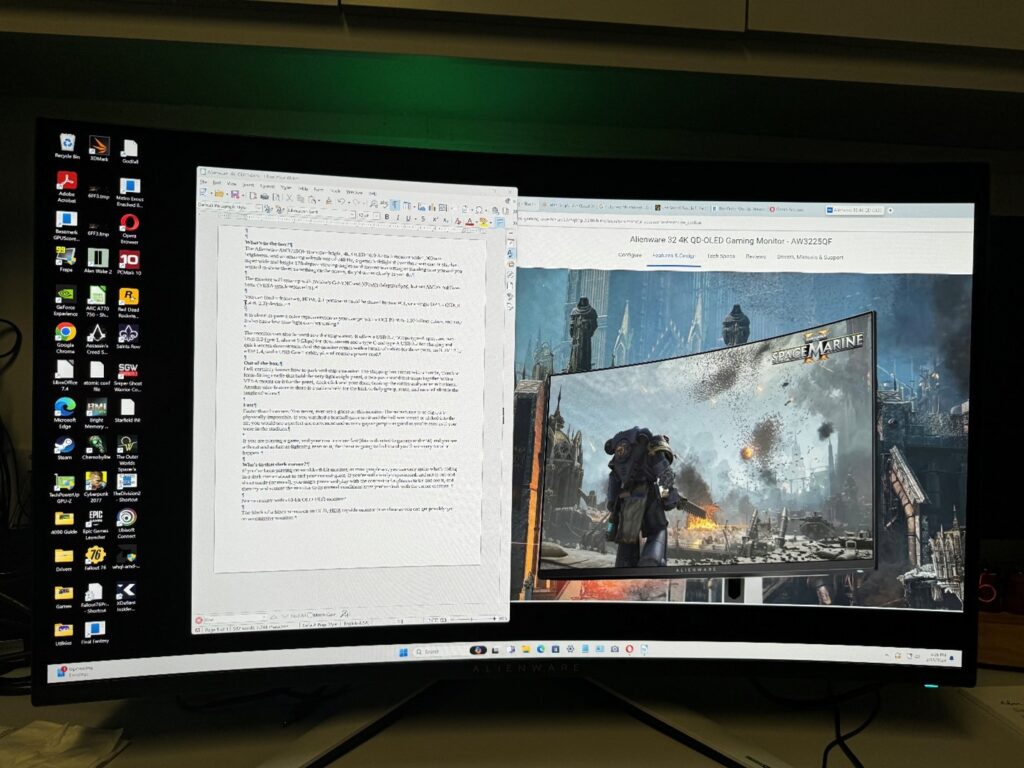
Unless you have a 10-bit HDR monitor, you probably can’t see the extraordinary contrast range feebly presented in the above image—Dell describes it as infinite contrast ratio.
The black of a black screen on an OLED, HDR-capable monitor is as close as you can possibly get on an emissive monitor.
The problem
The problem with reviewing an extraordinary display device like this is that it’s a fantastic experience for the reviewer but almost impossible—no, it is impossible—to convey in text, even with pictures. I can tell you about the 240 Hz refresh rate, but unless you experience it, it’s just words. Same goes for the range of colors and true black.
This monitor could be the only display you’d need. You could watch movies on it via your computer or console, play games on it, and do you daily work on it. It is a universal do-everything display. Dell’s done a helluva job in delighting us with new display technology over the years, but how they are ever going to top this one is a mystery. However, I can help them think about it: 32 inches is great, but what about 49 inches?
A few years back, Dell made a short-throw 4K HDR laser projector. They also made (and I still use) a 49-inch 512×1440 display. They know how to make big displays. But until they do, I recommend getting one of these babies, you won’t be disappointed.
The new Alienware 32 4K QD-OLED Gaming Monitor comes with a three-year premium warranty, including coverage for OLED burn-in and sells for $1,199.99, available in North America since January 11, 2024. The Alienware 27 360 Hz QD-OLED Gaming Monitor (AW2725DF) sells for $899.99 and is available now.
And think about this: How long do you keep a monitor—five, seven years? How much is that per year, per day?